扁平设计生成器
用 AI 在几秒钟内创建专业扁平设计插图
探索社区,获取灵感
查看其他人创作的惊艳扁平设计插图



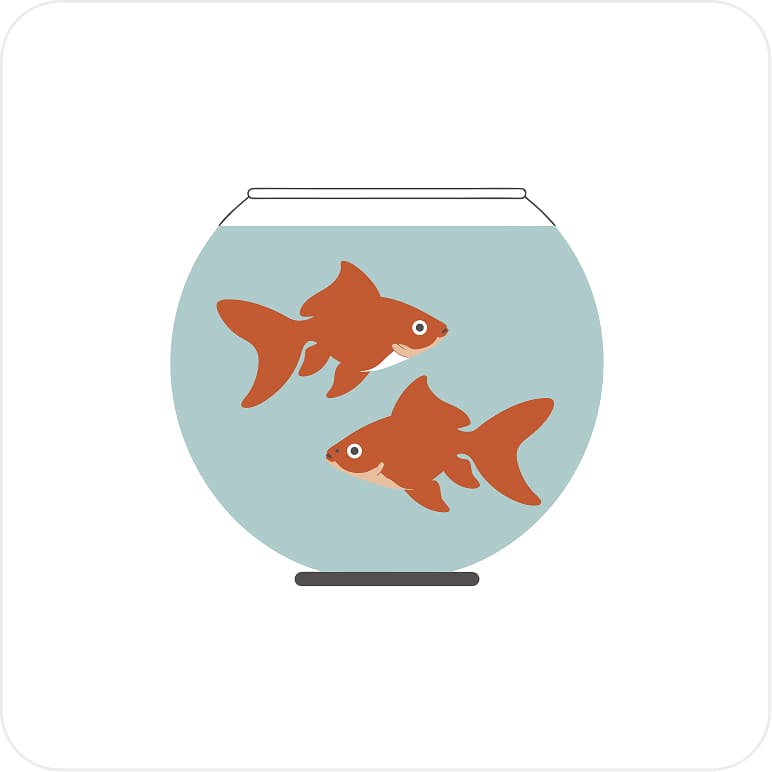
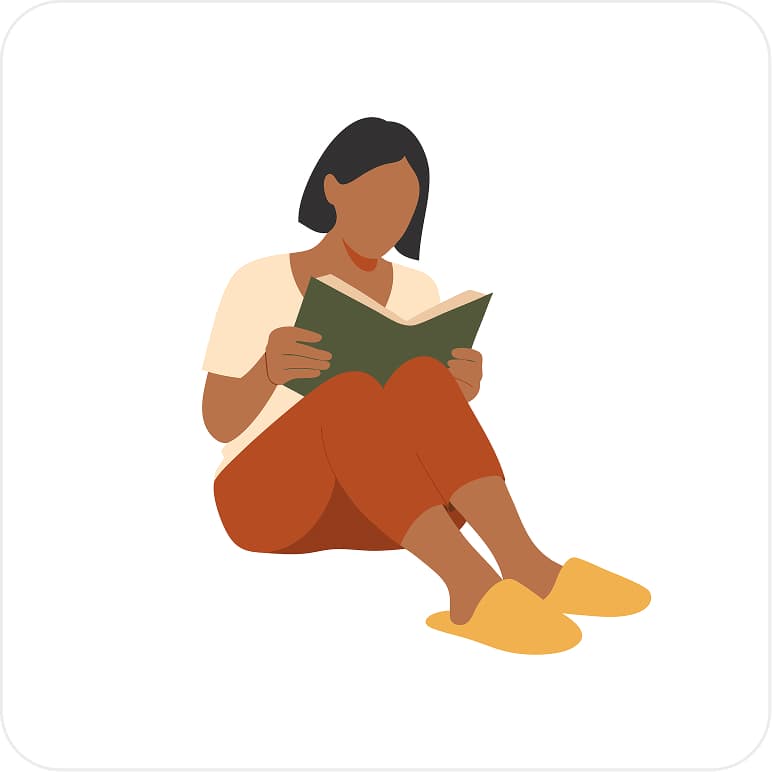






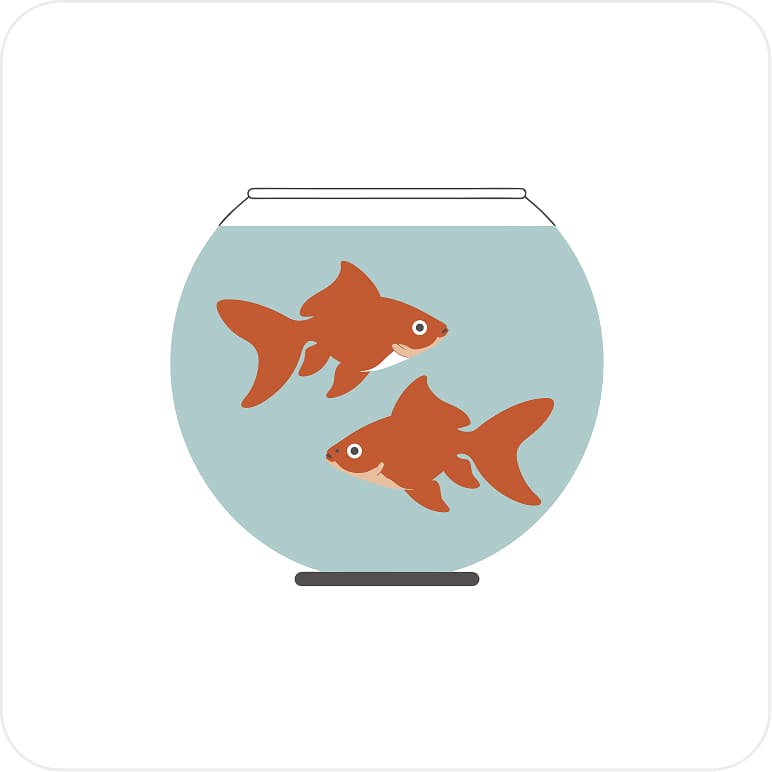
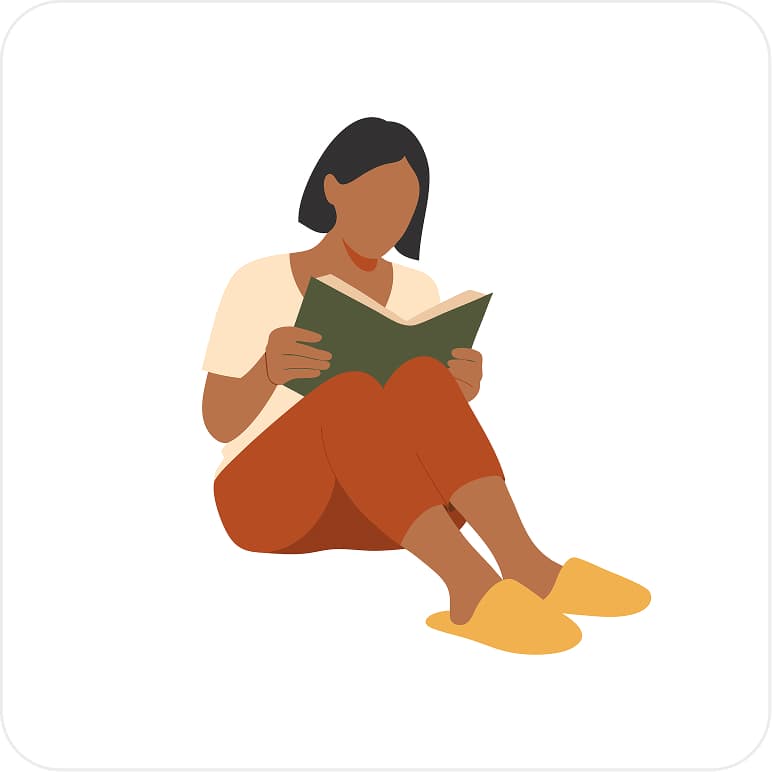






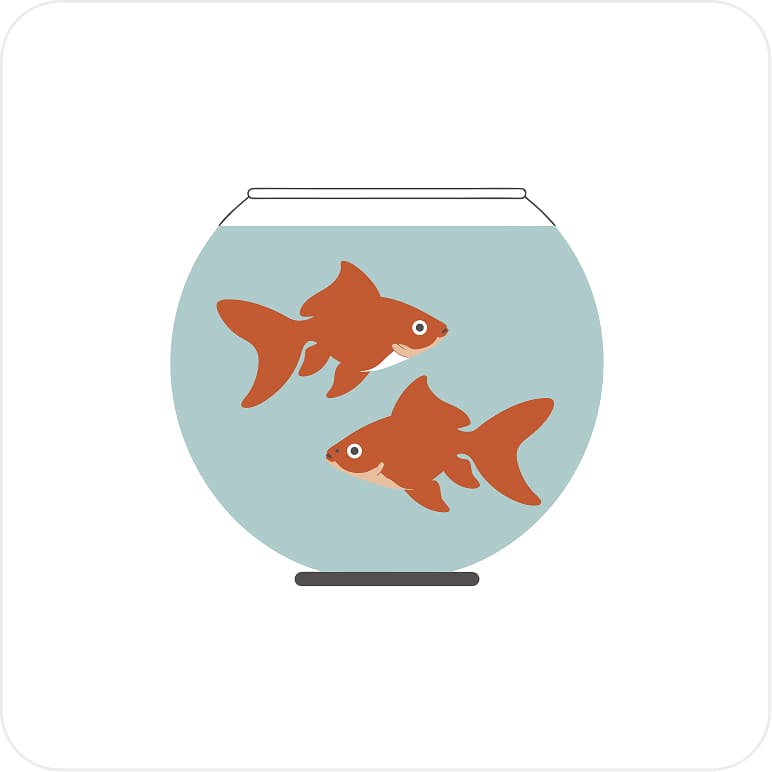
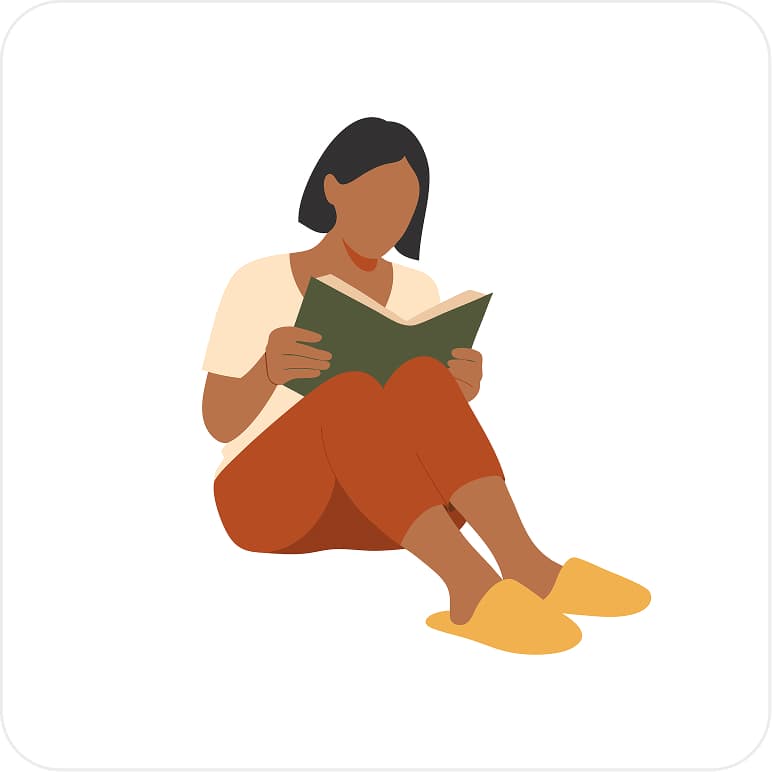







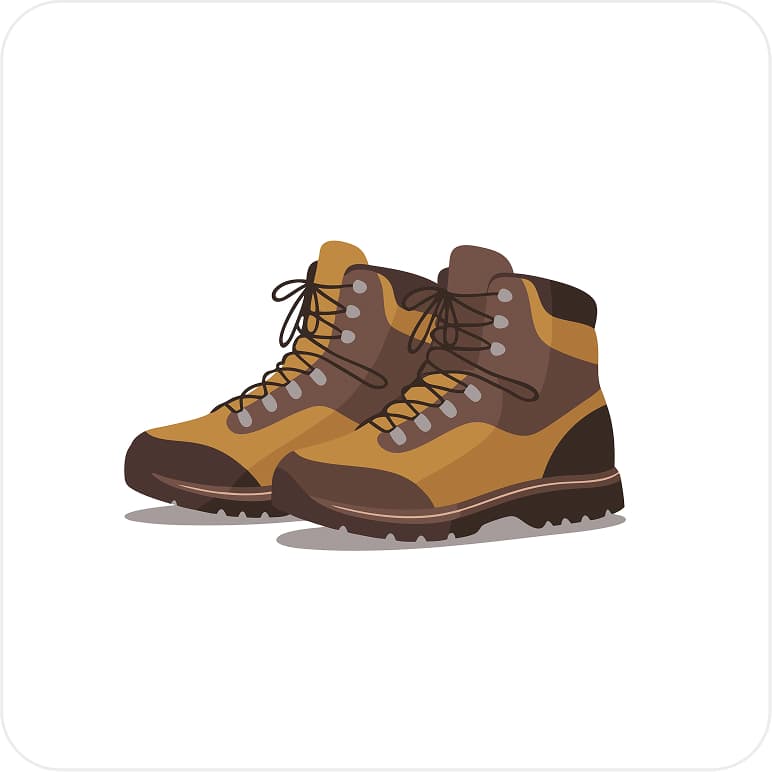


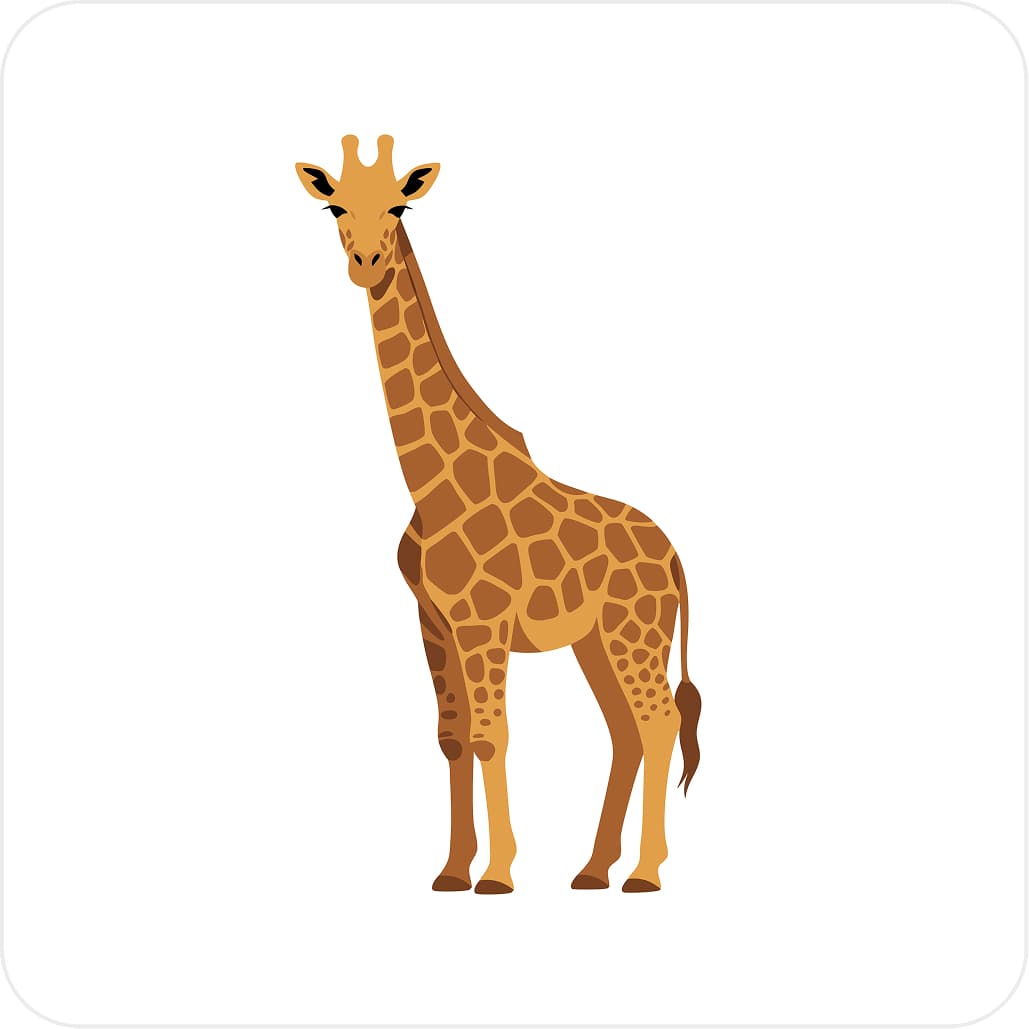




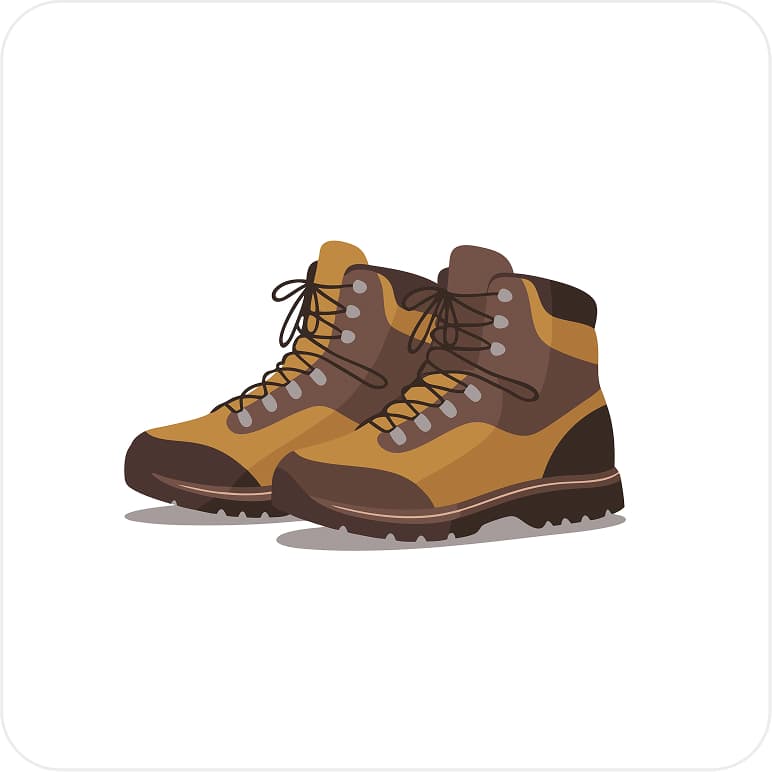


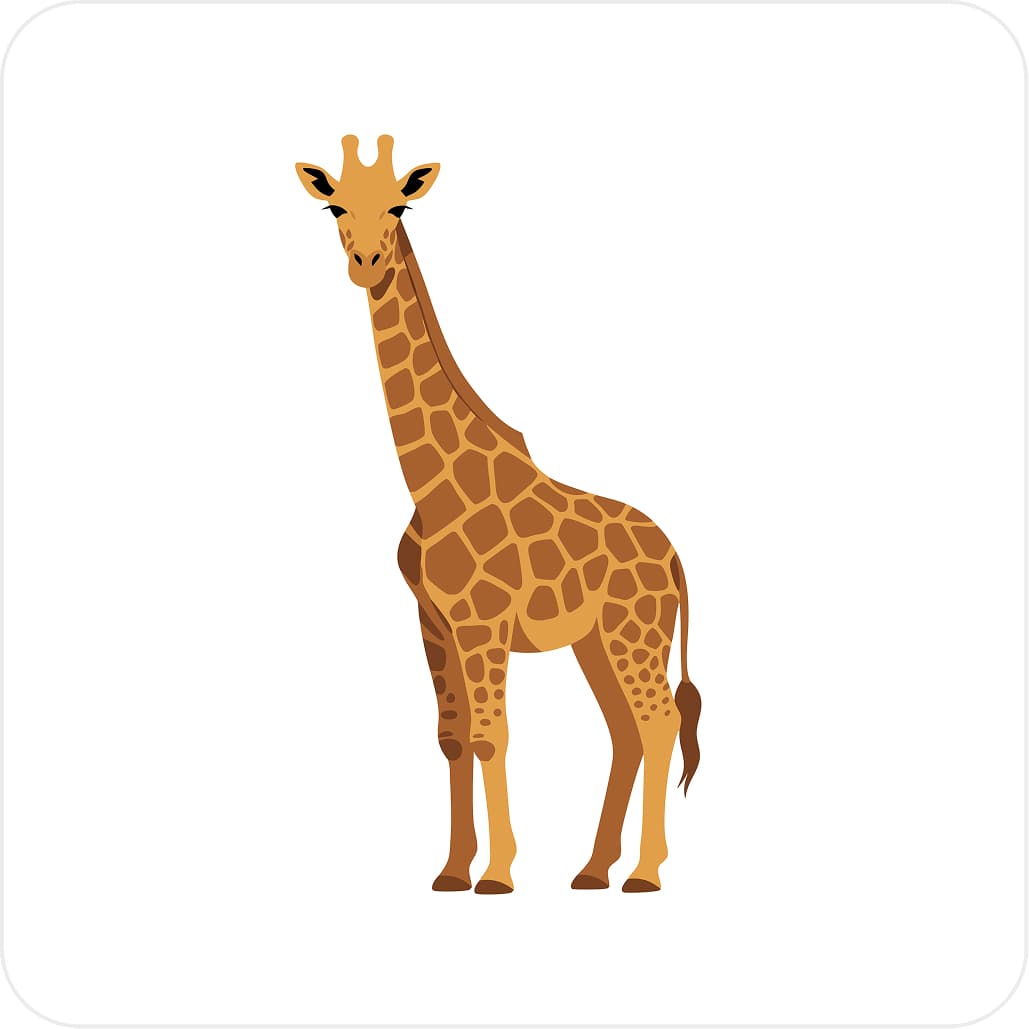




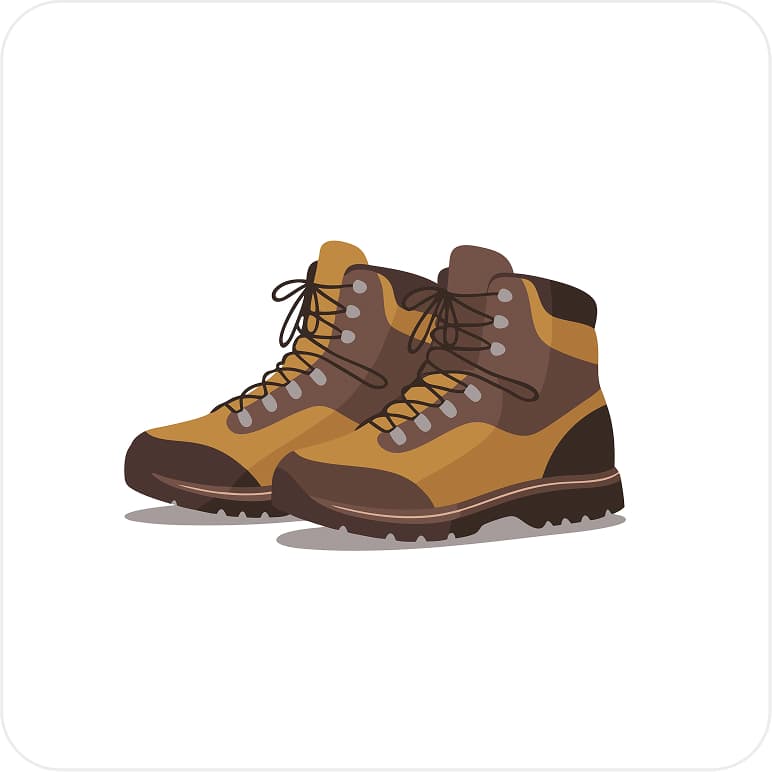


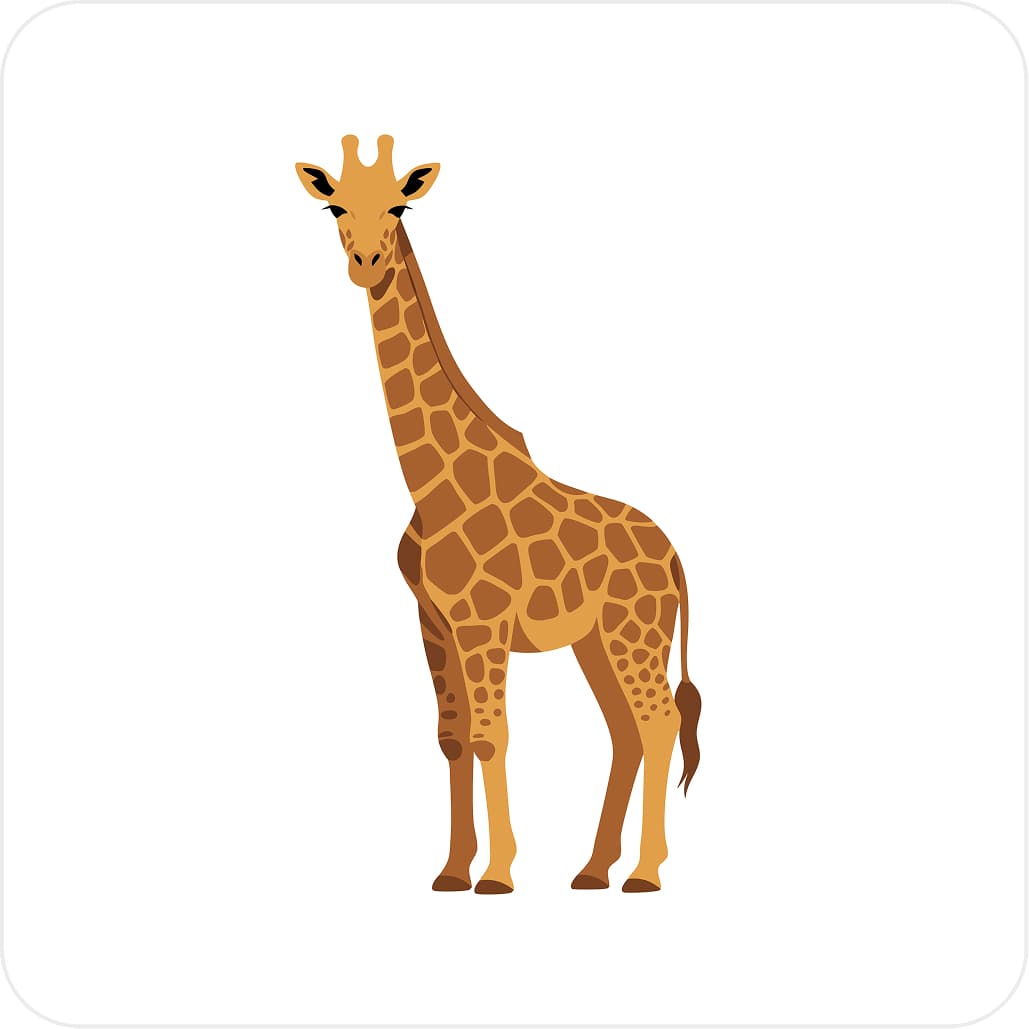
我们的扁平插图生成器如何工作
三步将创意转化为专业向量插图
用文本描述你的扁平插图
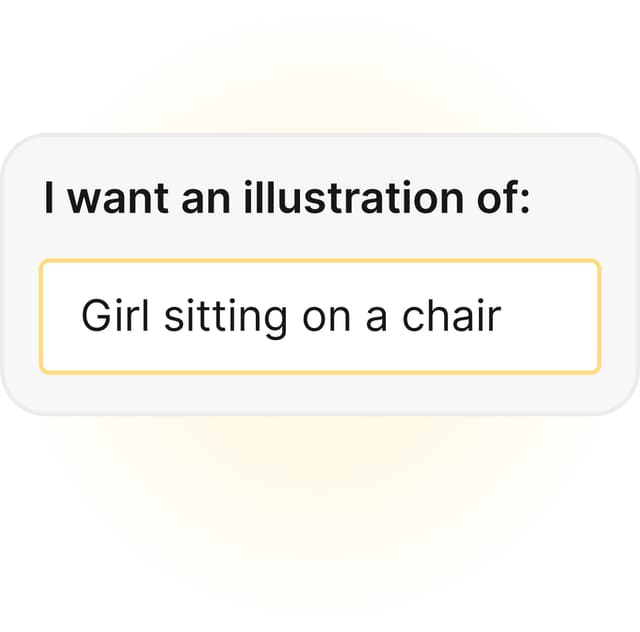
点击生成,获取专业图形

以 SVG 或 PNG/JPG 格式下载你的设计
通过 AI 重新生成或修改以获得一致的扁平插图
*以上扁平插图来自 Illustro
原生插图,立刻生成
生成独特、定制的图片,脱颖而出。没有图库素材。
可安全用于客户及商业用途
每张插图都无忧,适合专业项目。
成本远低于自由职业者
高质量图形,远低于每小时 $40-$150 的设计费。
比雇用插画师更快
数分钟内获得精美插图,而非等待数周。
*以上插图来自 Illustro
一个真正向量化的扁平插图生成器
有了 Illustro,你可以在几秒内利用 AI 生成真正的向量扁平插图,无需设计经验或昂贵工具。
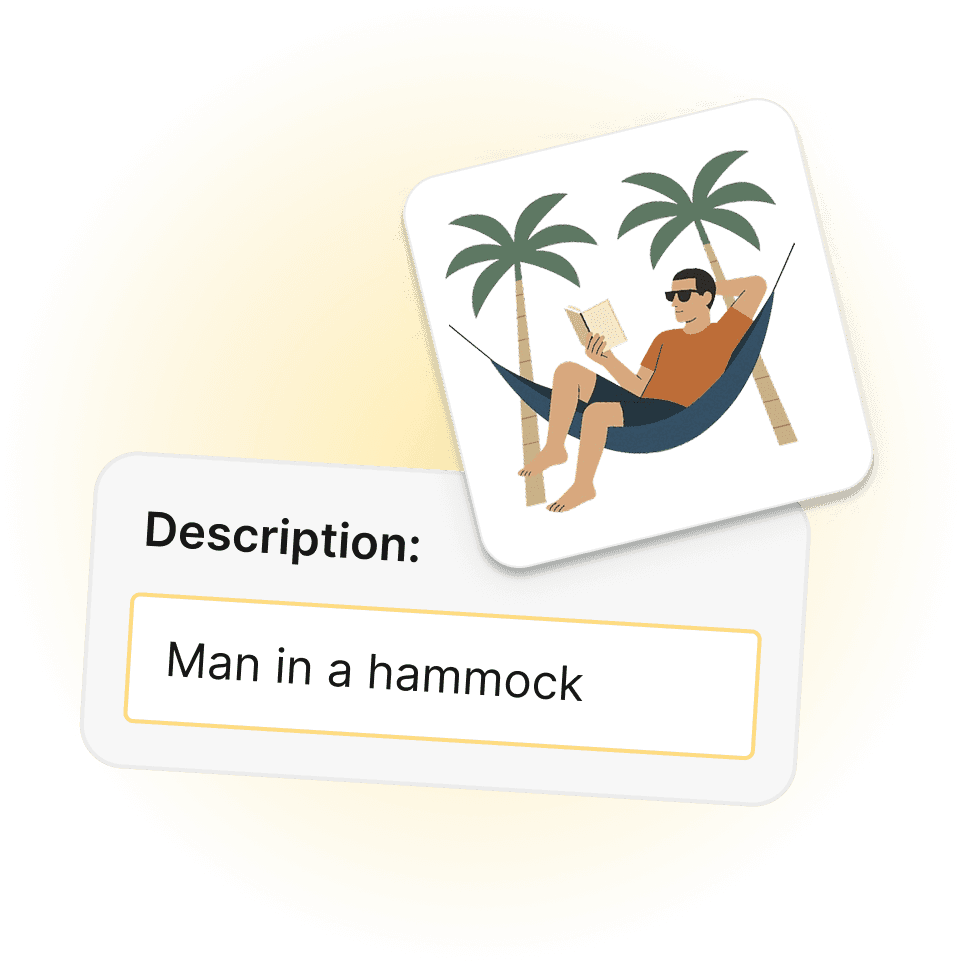
文本转向量插图,瞬间完成
只需输入您的设想,即可看到文字变成专业的扁平插图。无需设计技能,也无需复杂设置。
用 AI 编辑扁平插图
如果插图还不满意?没关系!可以用 AI 编辑插图,添加或移除新元素,直到达到你想要的效果。仍然是向量图形!
把颜色改成与你品牌一致
想要修改插图颜色吗?在 Illustro 里可以做到!你可以将任意颜色改为你项目的色彩,以确保更好的一致性。
导出你的设计
如果想在其他地方编辑图像?没问题!你可以导出为 SVG,以便在你喜欢的设计软件中重复使用。
用户怎么说
加入成千上万的满意创作者
"这个工具非常直观,能快速得到好结果;深入使用时功能也异常强大。我已经能在几分钟内为我的项目创建出色的插图。"
莎拉·L.
产品经理
"这彻底改变了我的工作流程。AI 生成的插图质量始终令人印象深刻,省去了我数小时的工作。"
米凯莱·M.
用户界面设计师
"作为一个艺术技能有限的人,这真是改变游戏规则。我的插图看起来专业,完全符合我的愿景。"
路易斯·D.
内容创作者
"我尝试了很多 AI 工具,但这个在捕捉我所寻求的方面尤为出色。质量值得称道。"
杰米·T.
图书作者
"风格自定义选项很棒。可以轻松创建与品牌美学完全匹配的插图。"
亚历克斯·W.
市场总监
"我把它用于博客和社交媒体内容。插图增值巨大,生成只需几秒。"
瑞安·K.
数字营销
"这些 AI 生成插图的细节水平令人印象深刻。向客户展示结果时总是让他们惊叹。"
玛利亚·S.
市场经理
"我用这个工具所创建的插图已成为我们提案演示文稿的关键部分。它们以视觉方式传达我们的想法,语言无法做到。"
大卫·P.
企业家
常见问题
What is flat illustration and how is it different from other styles?
Flat illustration focuses on minimalist visuals: clean shapes, solid colors, simple geometry, and little to no gradients or shadows. Our AI is tuned to produce modern flat design that looks consistent across websites, apps, and brand materials.
Can I use AI flat illustrations for commercial projects?
Yes. You get full commercial rights for anything you generate with Illustro. Use them in websites, apps, presentations, and marketing without attribution or extra licensing fees.
Can I download flat illustrations as SVG, PNG, or JPG?
Yes. You can export your illustrations as SVG (vector) for unlimited scaling and easy editing, or as PNG/JPG for immediate use on the web, in apps, and presentations.
How do I write effective prompts for flat illustrations?
Be specific about subject and mood, and use cues like 'minimalist', 'simple shapes', 'solid colors', or 'geometric'. Avoid asking for complex shading or realism, which don't match the flat style.
Are flat illustrations good for websites and mobile apps?
Definitely. Flat artwork loads fast, scales cleanly on any screen, and fits modern UI/UX. It's great for onboarding, feature callouts, and empty-state visuals.
Can I edit the SVG in Figma or Adobe Illustrator?
Yes. Export as SVG to tweak shapes, colors, and layout directly in tools like Figma or Illustrator while keeping everything vector and editable.
What sizes can I generate for flat illustrations?
You can generate square (1024×1024), vertical (1024×1536), and horizontal (1536×1024). Choose square for general use, vertical for portraits and full-body scenes, and horizontal for landscapes and headers.
Are flat illustrations vector or raster?
Outputs are vector when exported as SVG, so they scale to any size without losing quality. PNG/JPG exports are raster and best for quick sharing or web use.
How fast does the AI create a flat illustration?
Generation typically takes a few seconds. Complex prompts may take slightly longer, but results are usually ready almost instantly.
Can I match illustrations to my brand colors?
Yes. You can adjust colors inside Illustro and you can also fine‑tune them after exporting the SVG by applying your HEX palette in Figma or Illustrator.
Is flat illustration suitable for logos and icons?
Yes. Flat style is clean and highly readable at small sizes. Export as SVG for sharp results in logos, icons, and UI elements across any screen size.


立即免费体验 Illustro
创建插图不应困难。立即将你的想法转化为可编辑、符合品牌的插图,秒级完成。