플랫 디자인 생성기
AI로 몇 초 만에 전문 플랫 디자인 일러스트를 만드세요
커뮤니티에서 영감을 찾아보세요
다른 사람들이 만든 멋진 플랫 디자인 일러스트를 탐색



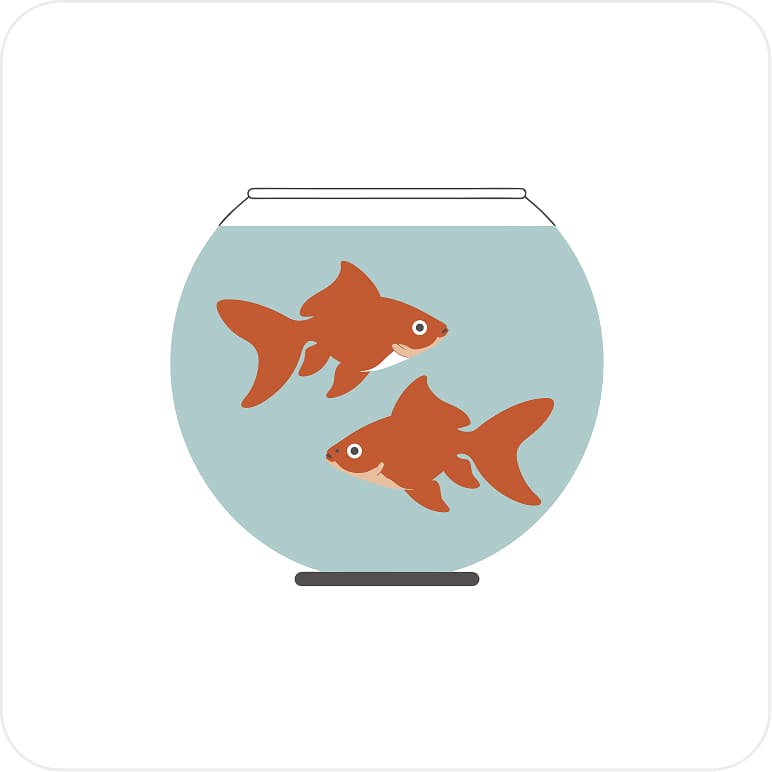
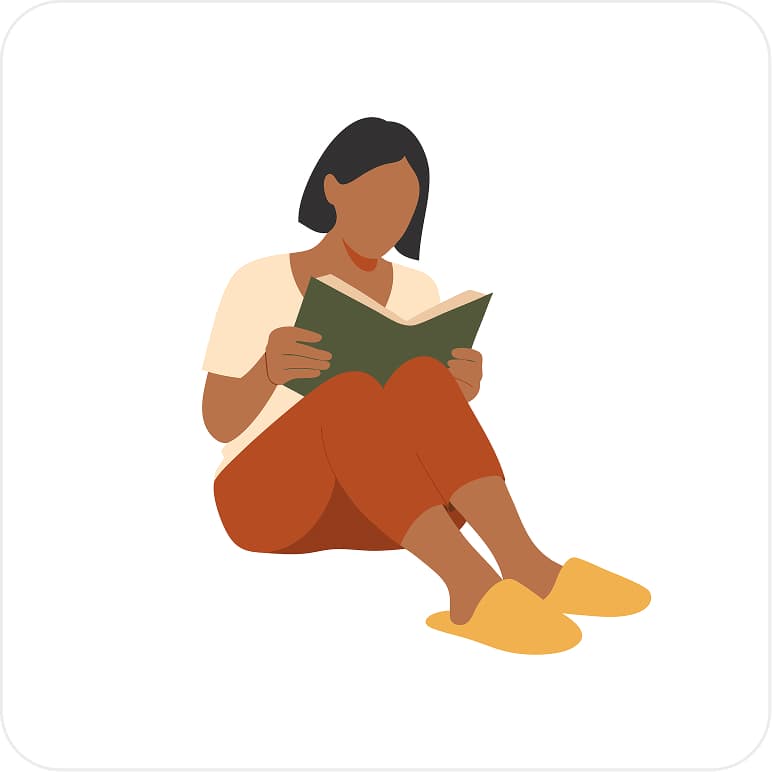






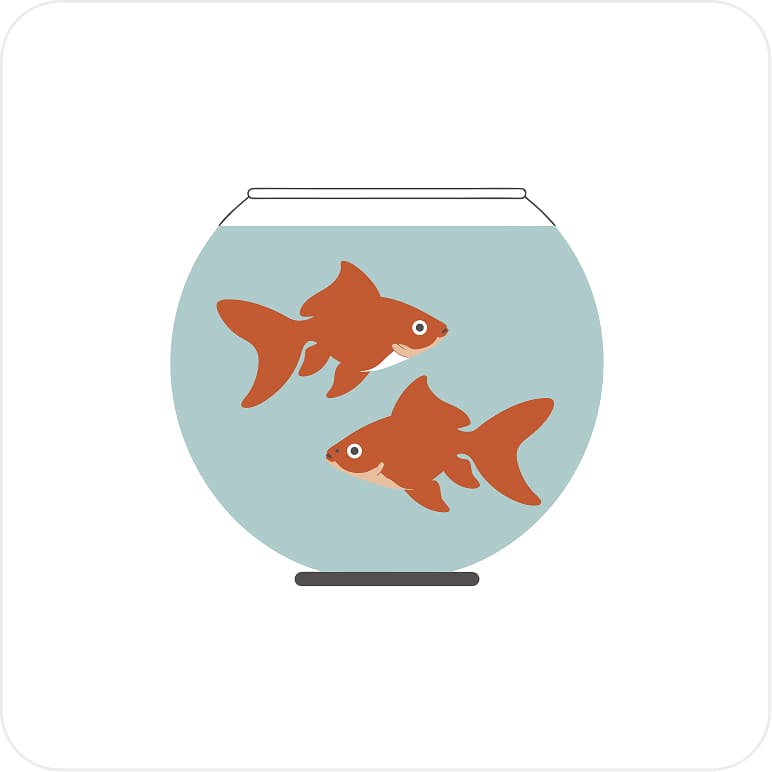
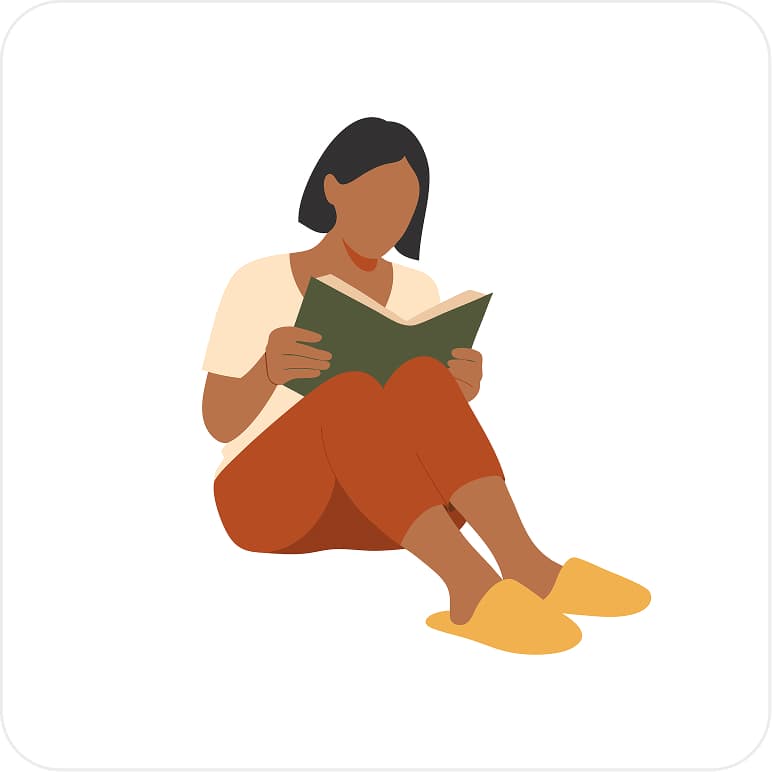






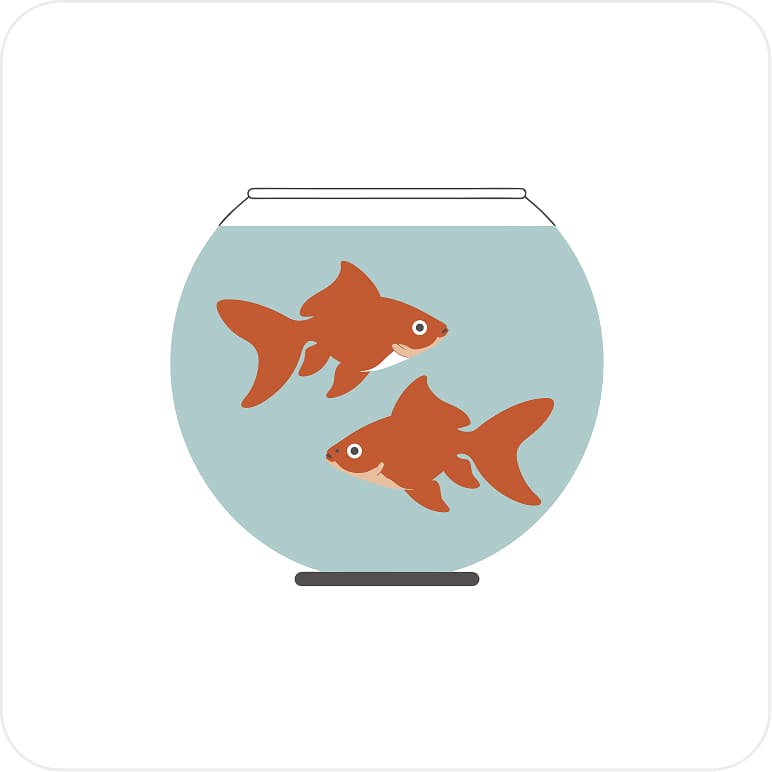
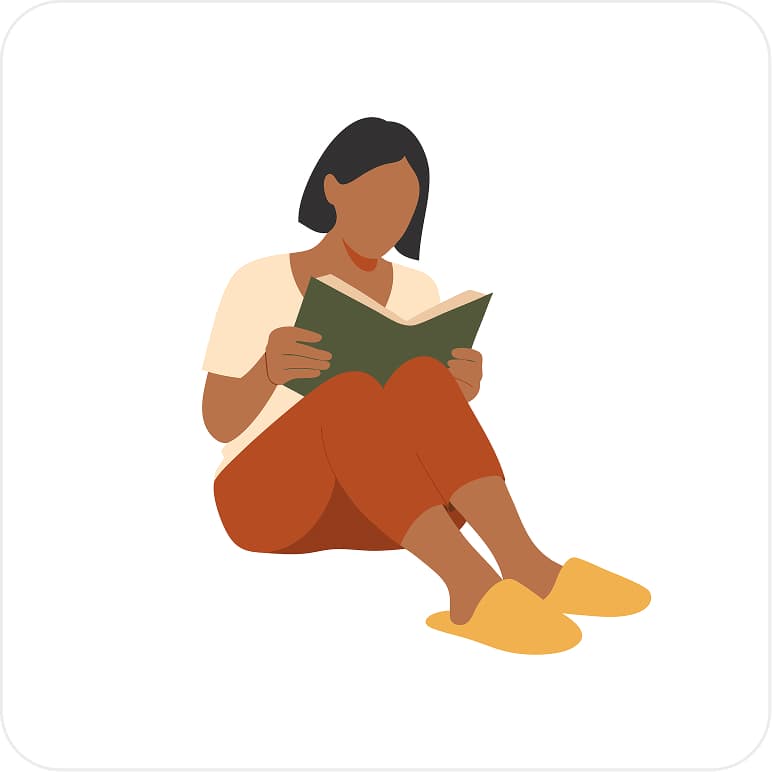







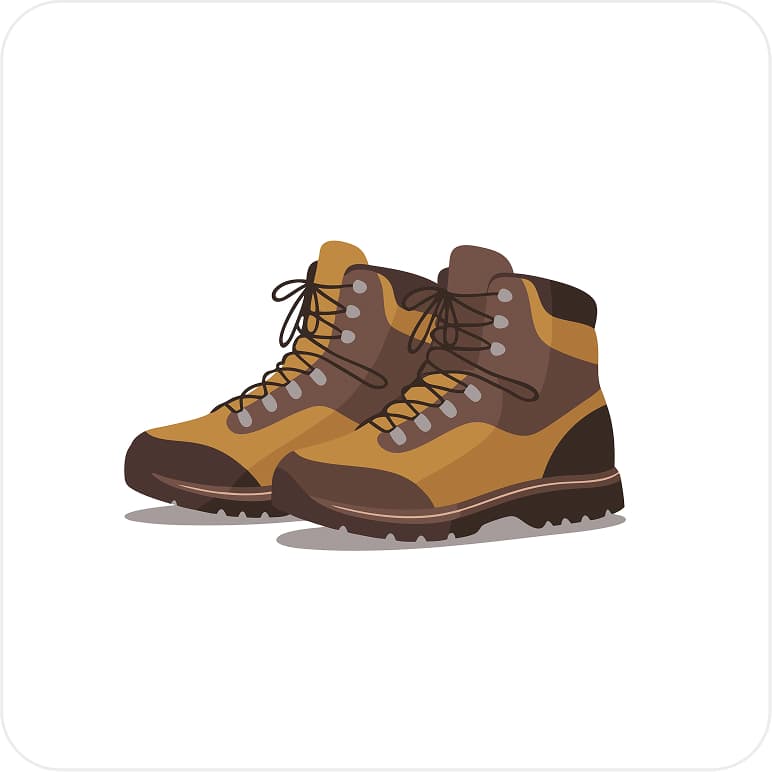


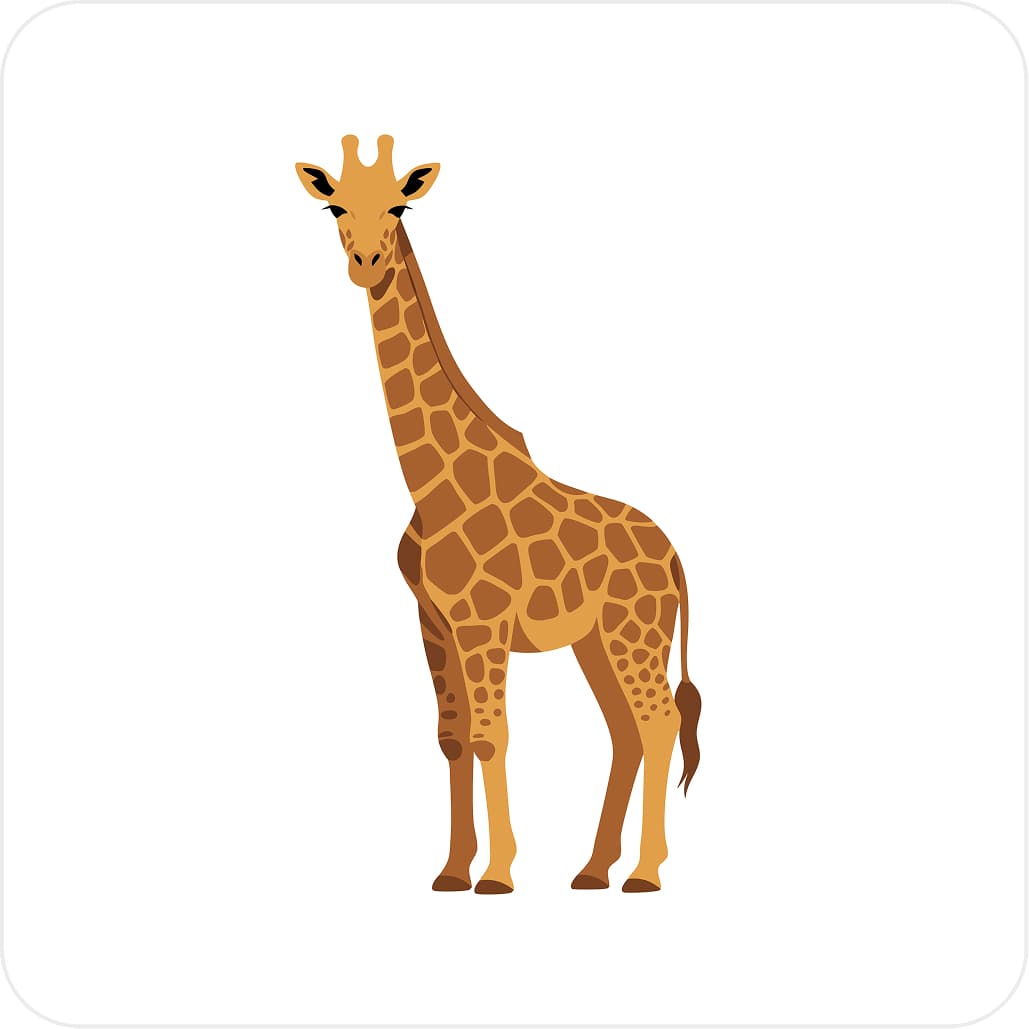




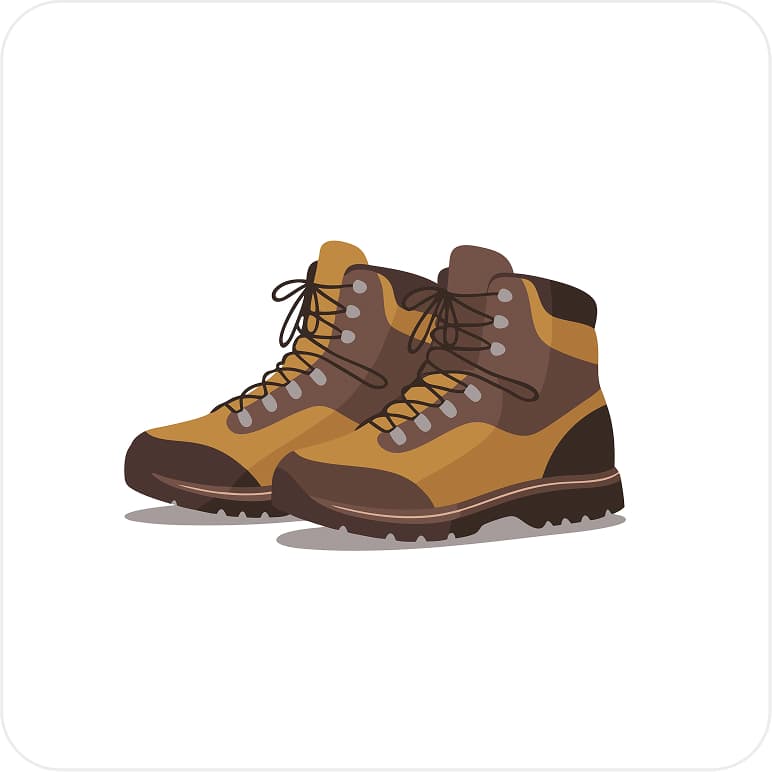


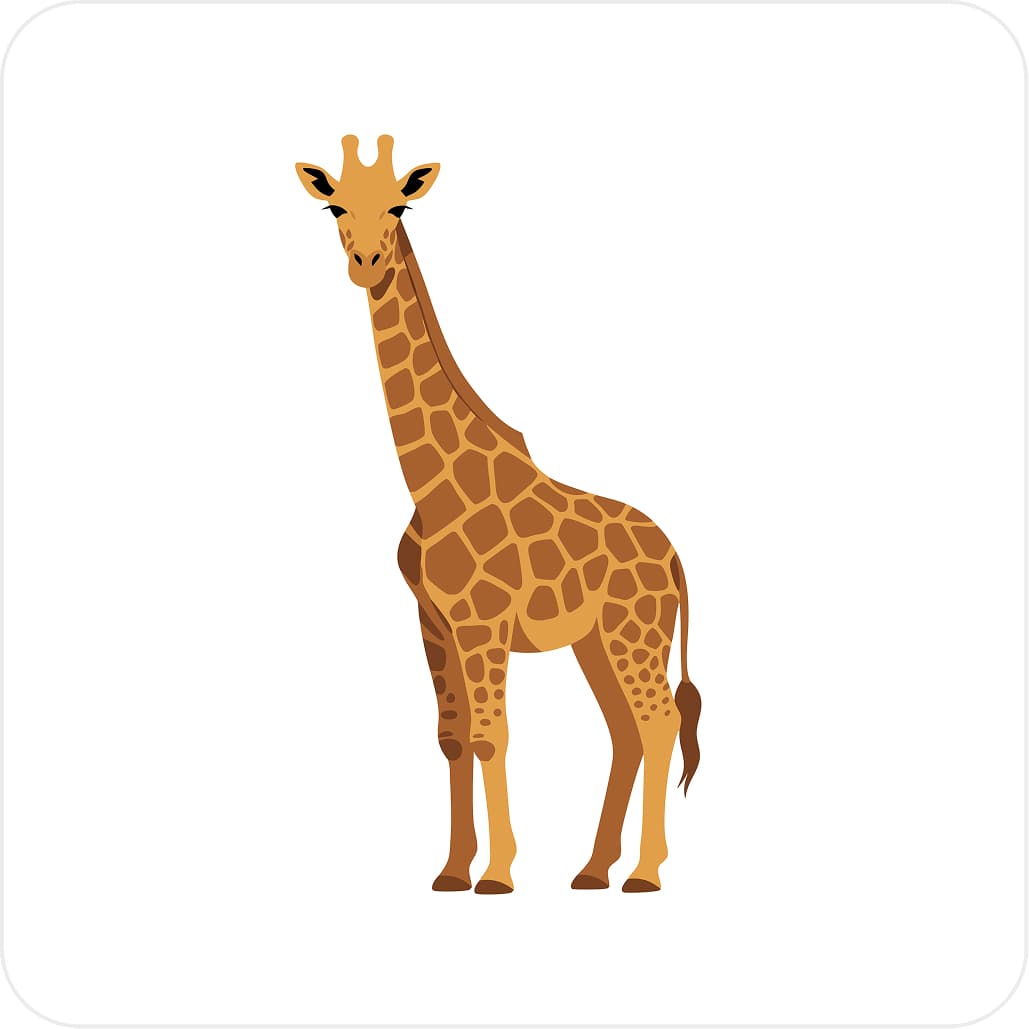




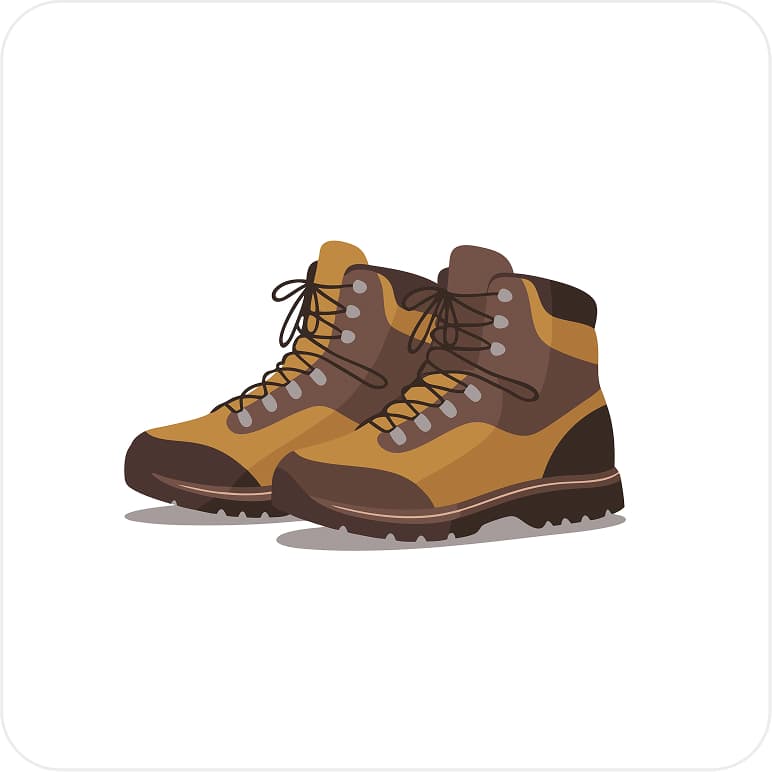


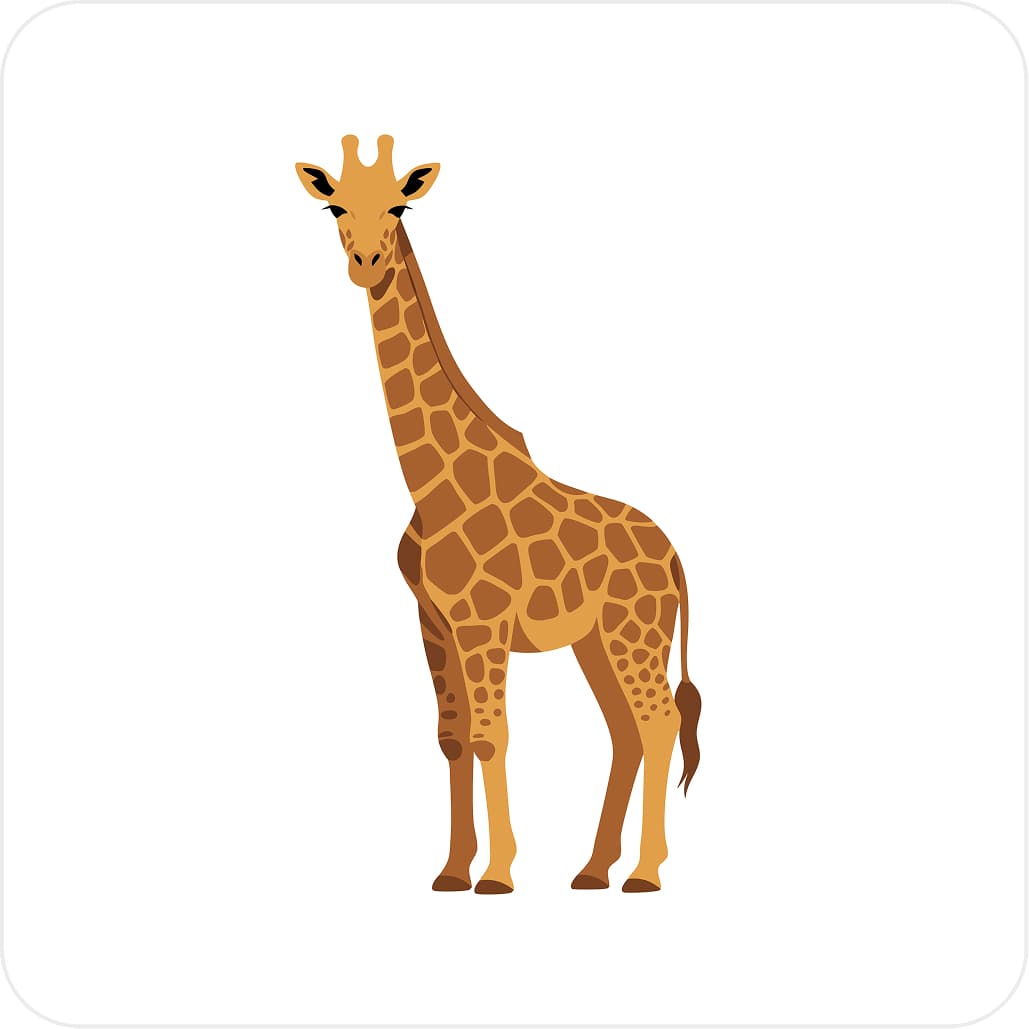
플랫 일러스트 제너레이터 작동 원리
아이디어를 전문 벡터 일러스트로 바꾸는 3단계
텍스트로 플랫 일러스트를 설명하기
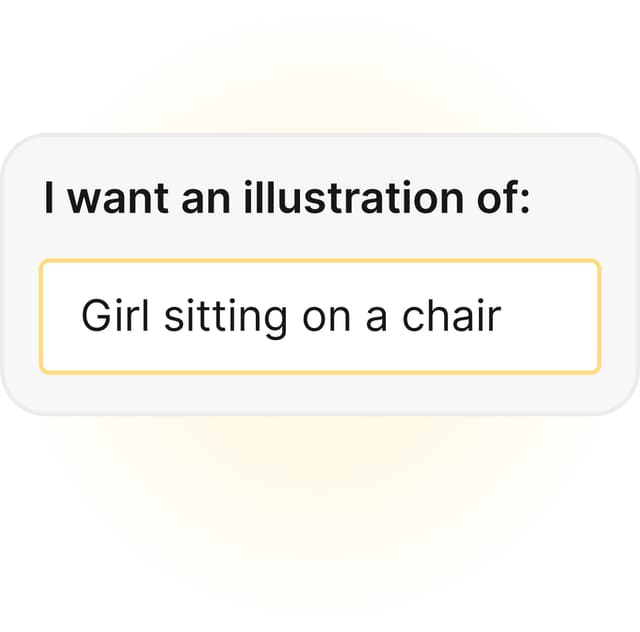
생성 버튼 클릭 후 전문 그래픽 얻기

SVG 또는 PNG/JPG 형식으로 디자인 다운로드
일관된 플랫 일러스트를 얻기 위해 AI로 재생성하거나 편집
*위의 플랫 일러스트레이션은 Illustro로 제작되었습니다
즉시 생성되는 독창적 일러스트
고유하고 맞춤화된 이미지를 생성해 돋보이게 만듭니다. 스톡 아트 없음.
클라이언트 및 상업용에 안전
모든 일러스트레이션은 걱정 없이 전문 프로젝트에 바로 사용할 수 있습니다.
프리랜서보다 훨씬 저렴
40-150달러/시간의 디자이너 비용 없이도 고퀄리티 그래픽을 제공합니다.
일러스트레이터를 고용하는 것보다 빠름
수 주 대신 몇 분 안에 완성된 일러스트를 얻으세요.
*위의 일러스트레이션은 Illustro로 제작되었습니다
플랫 일러스트레이션을 위한 진정한 벡터 제너레이터
AI로 몇 초 만에 실제 벡터 일러스트를 만들 수 있으며 고가의 도구나 디자인 경험이 필요 없습니다.
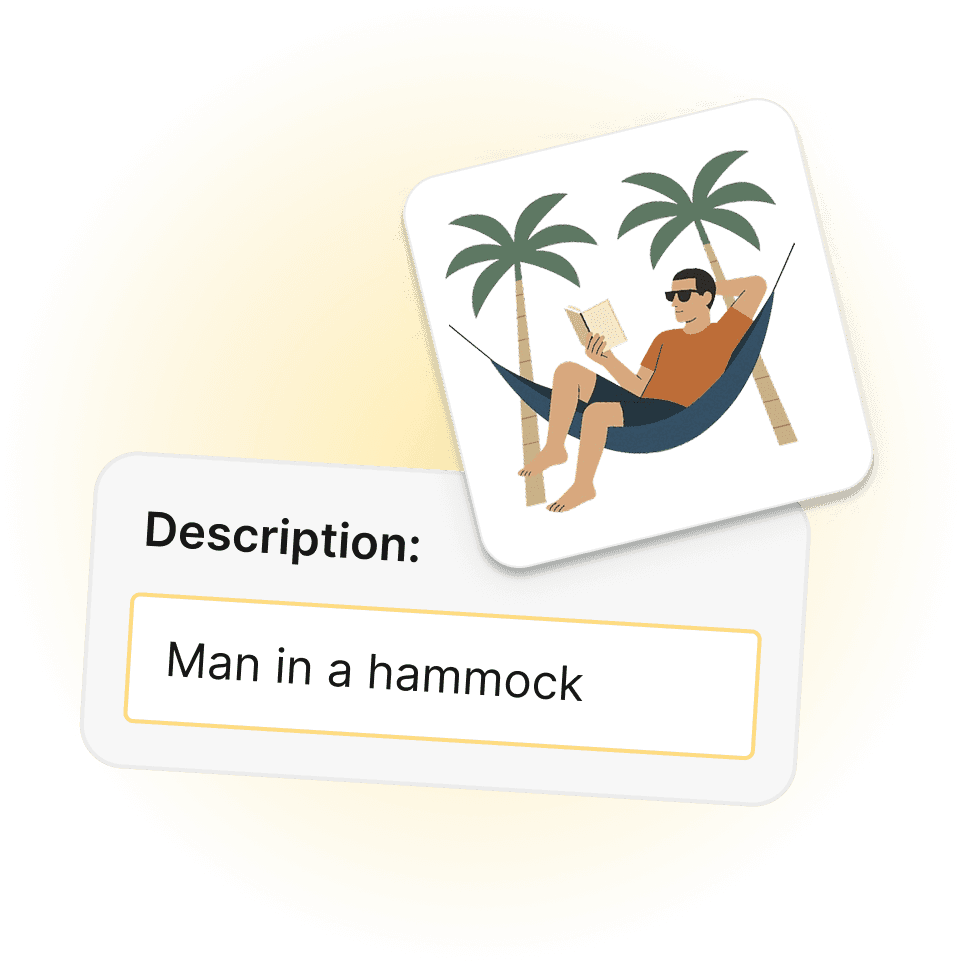
텍스트에서 벡터 일러스트로, 즉시
생각하는 내용을 입력하면 단어가 바로 전문 플랫 일러스트로 변합니다. 디자인 기술이 필요 없고 설정도 간단합니다.
AI로 플랫 일러스트 편집
아직 원하는 일러스트가 나오지 않았다면 걱정 마세요! AI로 편집하여 새로운 요소를 추가하거나 제거하고 완벽해질 때까지 반복할 수 있습니다. 벡터 그래픽 유지.
브랜드에 맞춰 색상 변경
일러스트의 색상을 바꾸고 싶나요? Illustro로 가능합니다! 프로젝트에 정확히 맞춰 브랜드 컬러를 반영하고 일관성을 높일 수 있습니다.
디자인 내보내기
다른 곳에서 이미지를 다루고 싶다면 SVG로 내보내기하세요. Figma나 Adobe Illustrator 등 선호하는 디자인 소프트웨어에서 재사용할 수 있습니다.
사용자들이 남긴 후기
수천 명의 만족한 크리에이터들과 함께하세요
"결과를 얻는 것이 매우 직관적이어서 시작하기 쉽지만, 더 깊이 파고들수록 이 도구는 놀랍게도 강력합니다. 몇 분 만에 프로젝트를 위한 멋진 일러스트를 만들 수 있었어요."
사라 L.
제품 매니저
"이 도구는 제 워크플로우를 완전히 바꿨습니다. AI로 얻은 일러스트의 품질이 지속적으로 인상적이고 수 시간을 절약합니다."
미켈 M.
UI 디자이너
"예술적 기술이 제한적이었던 제게 이 도구는 게임 체인저였습니다. 제가 만드는 일러스트는 전문적으로 보이고 제 비전에 완벽하게 부합합니다."
루이 D.
콘텐츠 크리에이터
"다양한 AI 도구를 사용해 봤지만 이 도구는 제가 찾고 있는 것을 정확히 포착하는 능력으로 돋보입니다. 품질이 놀랍습니다."
제이미 T.
책 작가
"스타일 커스터마이징 옵션이 환상적입니다. 최소한의 노력으로 제 브랜드의 미학에 완벽히 맞는 일러스트를 만들 수 있습니다."
알렉스 W.
마케팅 이사
"블로그 포스트와 SNS 콘텐츠에 이 도구를 사용합니다. 일러스트가 큰 가치를 더하고 몇 초 만에 생성됩니다."
라이언 K.
디지털 마케터
"이 AI로 생성된 일러스트의 세부 수준은 인상적입니다. 결과를 보여주면 고객이 항상 놀랍니다."
마리아 S.
마케팅 매니저
"이 도구로 만든 일러스트레이션은 우리의 피치덱에서 핵심이 되었습니다. 우리의 아이디어를 시각적으로 전달해 주며 말로는 다 표현할 수 없던 방식으로 전달합니다."
데이빗 P.
기업가
자주 묻는 질문
What is flat illustration and how is it different from other styles?
Flat illustration focuses on minimalist visuals: clean shapes, solid colors, simple geometry, and little to no gradients or shadows. Our AI is tuned to produce modern flat design that looks consistent across websites, apps, and brand materials.
Can I use AI flat illustrations for commercial projects?
Yes. You get full commercial rights for anything you generate with Illustro. Use them in websites, apps, presentations, and marketing without attribution or extra licensing fees.
Can I download flat illustrations as SVG, PNG, or JPG?
Yes. You can export your illustrations as SVG (vector) for unlimited scaling and easy editing, or as PNG/JPG for immediate use on the web, in apps, and presentations.
How do I write effective prompts for flat illustrations?
Be specific about subject and mood, and use cues like 'minimalist', 'simple shapes', 'solid colors', or 'geometric'. Avoid asking for complex shading or realism, which don't match the flat style.
Are flat illustrations good for websites and mobile apps?
Definitely. Flat artwork loads fast, scales cleanly on any screen, and fits modern UI/UX. It's great for onboarding, feature callouts, and empty-state visuals.
Can I edit the SVG in Figma or Adobe Illustrator?
Yes. Export as SVG to tweak shapes, colors, and layout directly in tools like Figma or Illustrator while keeping everything vector and editable.
What sizes can I generate for flat illustrations?
You can generate square (1024×1024), vertical (1024×1536), and horizontal (1536×1024). Choose square for general use, vertical for portraits and full-body scenes, and horizontal for landscapes and headers.
Are flat illustrations vector or raster?
Outputs are vector when exported as SVG, so they scale to any size without losing quality. PNG/JPG exports are raster and best for quick sharing or web use.
How fast does the AI create a flat illustration?
Generation typically takes a few seconds. Complex prompts may take slightly longer, but results are usually ready almost instantly.
Can I match illustrations to my brand colors?
Yes. You can adjust colors inside Illustro and you can also fine‑tune them after exporting the SVG by applying your HEX palette in Figma or Illustrator.
Is flat illustration suitable for logos and icons?
Yes. Flat style is clean and highly readable at small sizes. Export as SVG for sharp results in logos, icons, and UI elements across any screen size.


Illustro를 지금 바로 무료 체험하세요
일러스트레이션 만들기는 어렵지 않아야 합니다. 아이디어를 편집 가능하고 브랜드에 맞는 일러스트로 단 몇 초 만에 바꿔보세요.